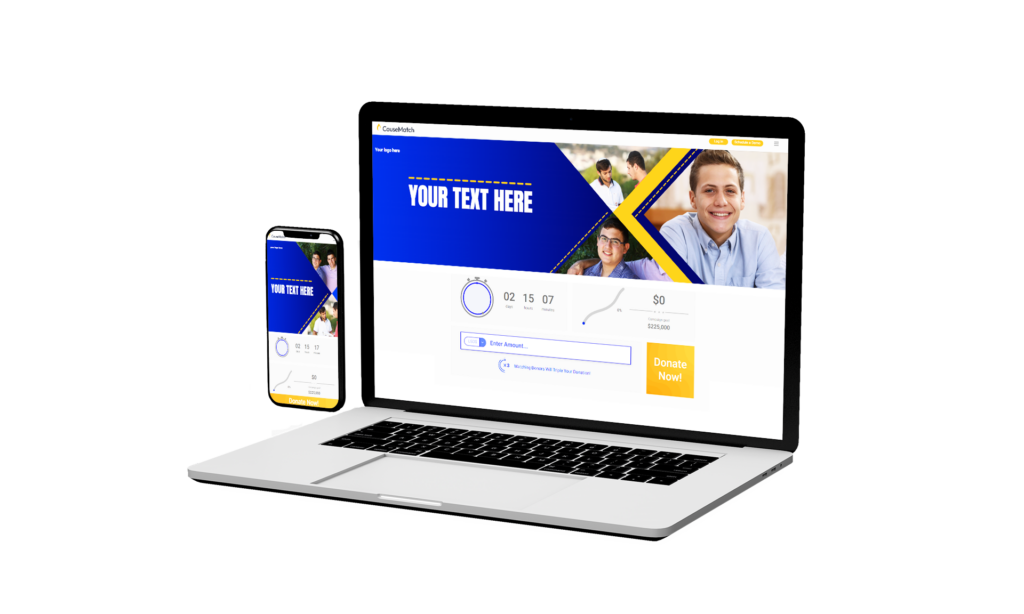CauseMatch Canva Templates
Compelling graphics are an important aspect of your campaign. Graphics motivate people to donate!
Explore CauseMatch Canva templates, designed by our team of fundraising experts, to use on your campaign page.
Find pixel-perfect template sets that are ready for desktop, mobile, and social media.
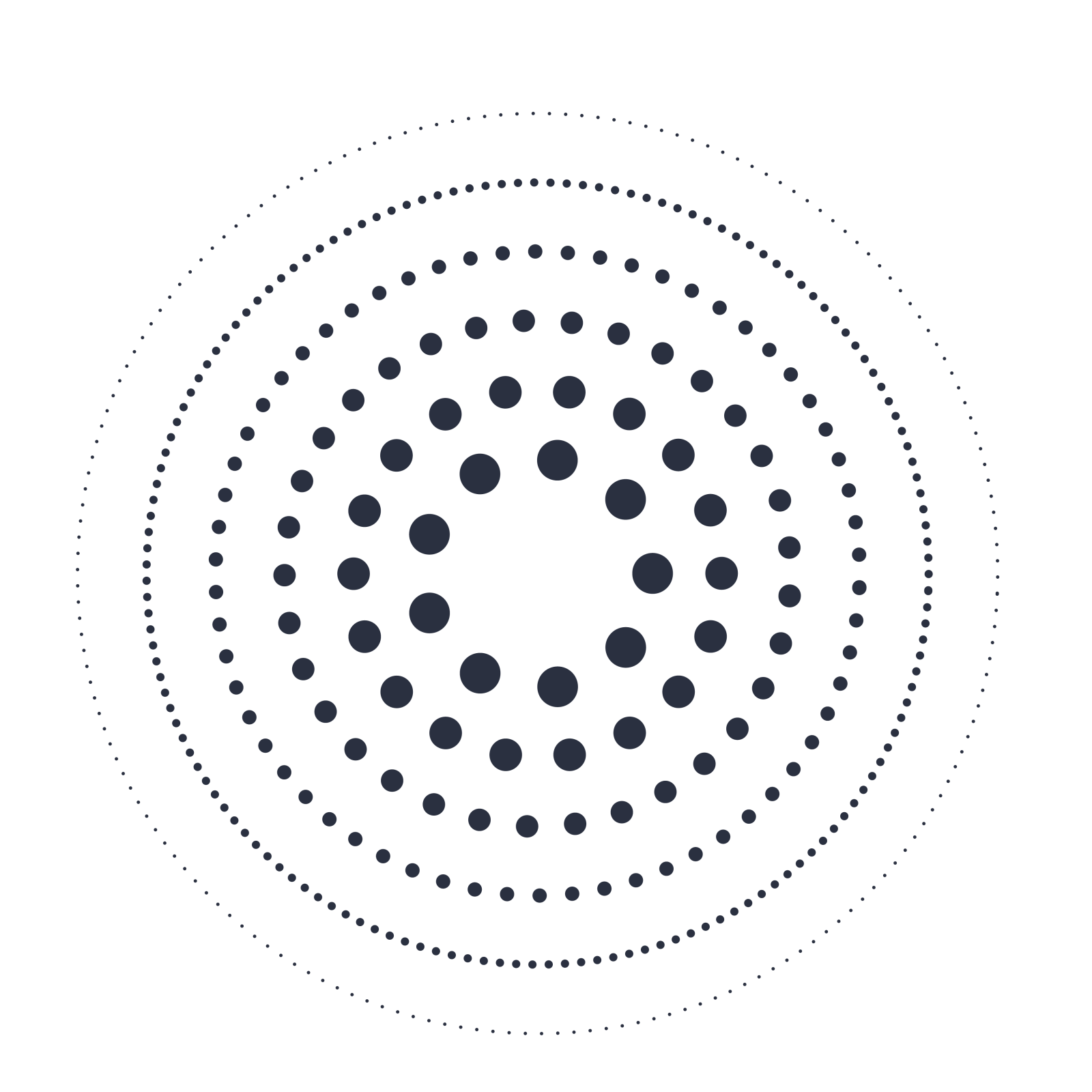

In each set of templates, you will find:
Campaign Graphics and Branding
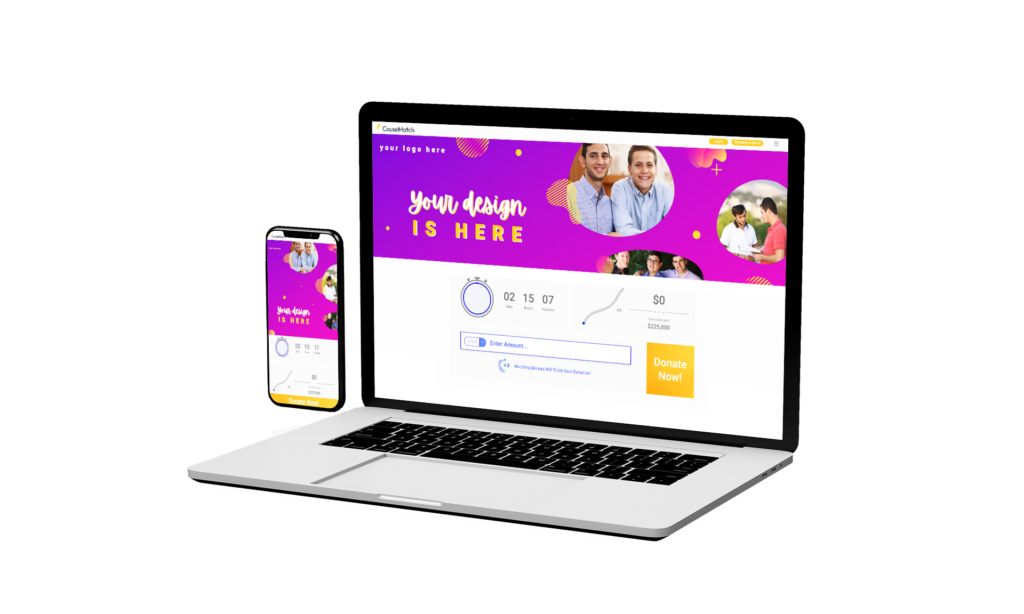
Your main campaign graphic will be the visual ambassador for your promotional materials.
Includes: Campaign graphics for desktop, mobile and SEO/link sharing.
Social Media Images, Google Ads and Email Header

These graphics, based on the design of your campaign image, includes:
Facebook & WhatsApp progress graphics used for organic or paid social media ads, Google Ad Banners and Email Headers
The process is simple, just follow these guidelines
1
2
3
4
5
- First and foremost, please review our guidelines on using images in fundraising
**Recommended image specs: 72 DPI, 1920×1080 size, 4:3 ratio.
- Select design
- Create your own graphic on Canva
- Edit, save, and download as PNG
- Upload into the Intake Form once the rest of your page content is finalized.
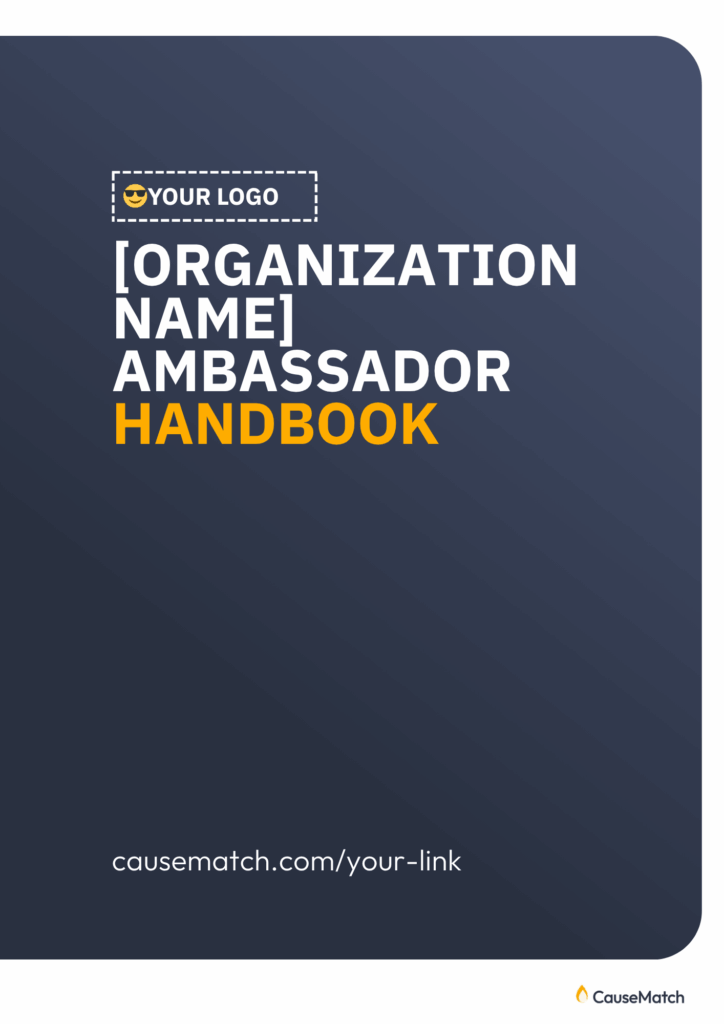
Ambassador Handbook
A template for ambassadors and team leaders to share the who, what, where, when, and why of your campaign. Includes:
- Letter to the Ambassadors
- What is this Campaign about?
- What is Peer-to-Peer?
- Methods to Donate
- Technical Q&A
- Q&A for International Campaigns
- Customize Your Ambassador Page
- The CauseMatch Dashboard for Ambassadors
- The Memory Jogger
- Messaging Templates
- One-Pager Template